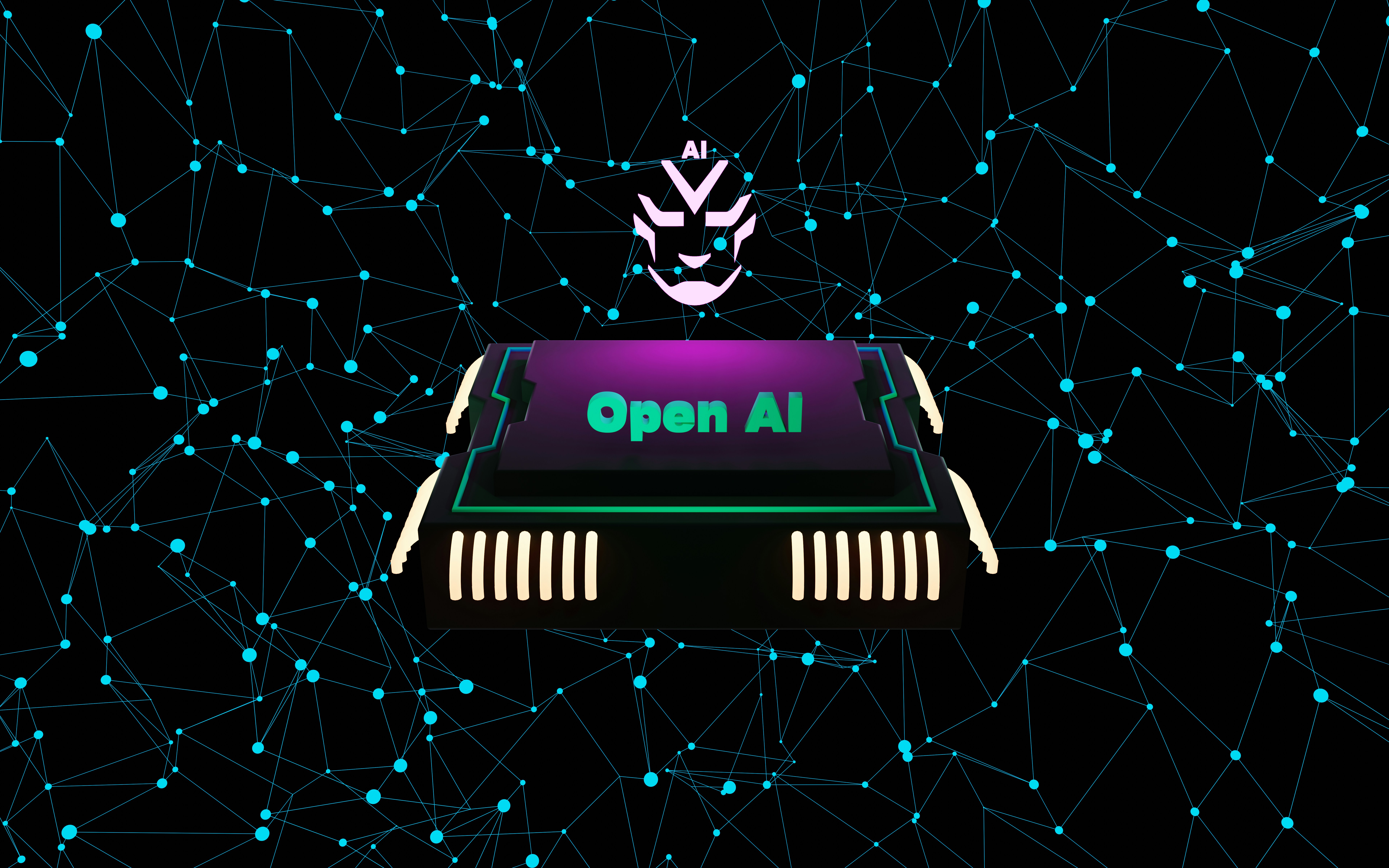Introduction to Free AI Tools
In recent years, free AI tools have gained remarkable traction in the digital landscape, providing users with innovative solutions that were once solely dependent on costly software applications. These tools leverage advanced algorithms and machine learning techniques to offer functionalities that enhance productivity and streamline various processes. As individuals and organizations seek more cost-effective methods to accomplish tasks, free AI tools have emerged as practical alternatives, democratizing access to technology.
The significance of these free AI-driven tools lies in their ability to perform complex tasks without the financial burden typically associated with premium software. For small businesses and entrepreneurs operating on limited budgets, the availability of robust AI solutions can lead to substantial improvements in operational efficiency without the high overhead costs. By eliminating financial barriers, these tools empower users to capitalize on cutting-edge technology that was once out of reach.
Among the principal advantages of employing AI tools is their capacity to enhance productivity. By automating repetitive tasks and simplifying workflows, users can focus on more strategic activities, ultimately boosting their overall output. The intuitive design of many free AI tools further contributes to their ease of use, allowing individuals with varying levels of technical expertise to navigate complex functionalities effortlessly.
The growing community around free AI tools is also a testament to their evolving relevance and support. As developers continue to enhance these technologies, users can expect improvements in features and capabilities, often driven by user feedback. This participatory approach not only strengthens the tools themselves but also fosters an environment where knowledge sharing and collaboration thrive.
Alternatives to Photoshop
In the realm of image editing and graphic design, Adobe Photoshop has long been considered the gold standard. However, numerous free AI-powered alternatives have emerged, offering robust features that can serve the needs of both casual users and professionals alike. These tools often come equipped with advanced functionalities such as automatic background removal, smart image enhancement, and intuitive user interfaces, making them appealing options for those seeking cost-effective solutions.
One of the most notable alternatives is GIMP (GNU Image Manipulation Program). GIMP provides a comprehensive suite of editing tools akin to those found in Photoshop. Its features include customizable brushes, layers, and advanced filters, making it an excellent choice for users seeking a powerful image editing experience without the financial burden. Additionally, the open-source nature of GIMP allows users to access a vast array of plugins, further enhancing its functionality to meet specific needs.
Another noteworthy option is Photopea, an online editor that resembles Photoshop’s interface closely. Photopea supports various file formats, including PSD, and provides advanced capabilities such as vector graphics editing and image retouching. Its accessibility via web browsers means users can edit images from any device without downloading software. This flexibility makes it particularly appealing for users who require editing on-the-go.
For users interested in smart image enhancement, tools like Fotor and Pixlr incorporate AI technology to optimize images automatically, adjusting brightness, contrast, and saturation with minimal user input. These tools are ideal for individuals or small businesses looking to quickly enhance visuals for social media or marketing without an extensive learning curve.
In conclusion, the emergence of free AI-powered alternatives to Photoshop has opened up a world of possibilities for image editing and graphic design. Tools such as GIMP, Photopea, and others are not only equipped with powerful features but also cater to the varying needs of users. By exploring these options, individuals can achieve impressive results without the expense associated with traditional software, thus making professional-quality editing accessible to everyone.
Replacing Grammarly: AI Writing Assistants
As the demand for effective writing tools increases, several free AI writing assistants have emerged as alternatives to Grammarly, offering diverse features aimed at enhancing writing quality. Among these, the Hemingway App is particularly notable for its focus on readability and clarity. By highlighting complex sentences and suggesting simpler modifications, Hemingway helps writers convey their ideas more effectively. This tool is especially beneficial for academic and professional writing, where clarity is paramount.
ProWritingAid is another robust option that provides comprehensive grammar and style checking, along with in-depth reports on various aspects of writing. Beyond merely correcting errors, it helps users refine their writing style by offering suggestions for improving sentence structure, word choice, and overall coherence. Its versatility makes it suitable for different writing contexts, including creative endeavors, where maintaining a consistent voice is crucial.
QuillBot is another exceptional tool that not only assists with grammar and style corrections but also features a paraphrasing tool. This can be particularly advantageous for writers looking to rephrase sentences for better engagement or to avoid plagiarism. QuillBot’s AI technology enables users to generate multiple reworded versions of a sentence, which is invaluable in academic writing where originality is essential. While its grammar checking features may not be as robust as those offered by Grammarly, its paraphrasing capabilities position it as a distinctive alternative.
Each of these writing assistants has its strengths and weaknesses. While Hemingway excels in readability, ProWritingAid provides comprehensive feedback, and QuillBot stands out in paraphrasing. Depending on individual writing needs, users may find that integrating one or more of these tools can significantly enhance their writing quality across various formats, including academic papers, professional reports, and creative pieces.
Creative Design without Canva and Word Processors
In the realm of graphic design and document creation, free AI tools have emerged as viable alternatives to established software like Canva and Microsoft Word. These innovative platforms offer an array of features that empower users to produce professional-quality designs and documents without incurring financial costs. Tools such as Visme and Crello stand out for their intuitive interfaces, enabling users to easily craft stunning visuals that can effectively convey information and style.
Visme, for instance, is an exceptional tool that allows users to create presentations, infographics, and reports with ease. Its vast library of templates and design elements provides opportunities for customization, making it suitable for various projects. Users can blend text, images, and graphics seamlessly to achieve a cohesive look, which is essential for impactful communication. The platform’s user-friendly navigation ensures that even those with minimal design experience can create appealing content.
Similarly, Crello has gained popularity for its diverse design capabilities. It allows users to create social media posts, animated graphics, and marketing materials, all for free. Its motion design features enable users to add dynamic elements, ensuring that the visual output is engaging and memorable. Moreover, Crello offers a library rich with stock photos and vector images, essential for enhancing the quality of designs.
When it comes to word processing, AI-driven text editors like Google Docs serve as excellent substitutes for traditional software. These tools promote collaboration, allowing multiple users to work on a document simultaneously while providing real-time feedback and editing capabilities. This collaborative aspect enhances productivity and encourages creativity, as team members can easily share ideas and modify content collectively.
To maximize the features of these platforms, users should take advantage of templates, explore design elements, and utilize collaboration tools to streamline their workflows. With thoughtful application, free AI tools can efficiently replace expensive software, helping individuals and teams create aesthetically pleasing and professionally sound documents and designs.