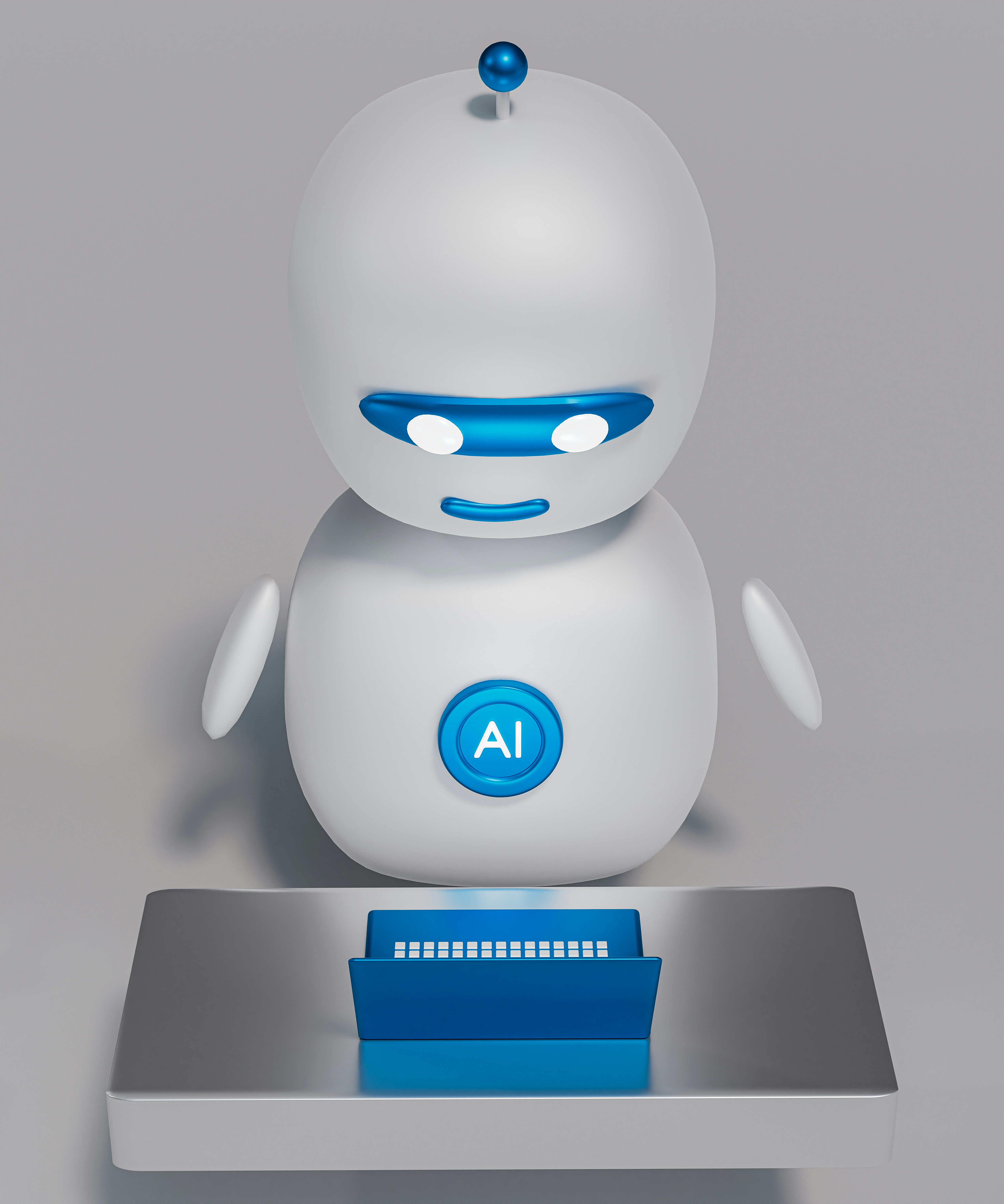Introduction to AI Automation
AI automation refers to the use of artificial intelligence technologies to perform repetitive tasks and streamline workflows without human intervention. In today’s fast-paced environment, where efficiency and effectiveness are paramount, harnessing AI automation can significantly enhance productivity. By automating daily routines, individuals and businesses can allocate their time and resources more efficiently, allowing them to focus on higher-level tasks that require human creativity and decision-making.
The benefits of AI automation are extensive. One of the primary advantages is the considerable time savings it affords users. Routine activities that once consumed hours can be completed in mere seconds, thus freeing up time for more critical projects. Additionally, automation minimizes the risk of human error. Manual processes are prone to mistakes, but utilizing AI-driven tools can improve accuracy, ensuring that tasks are completed correctly and consistently. This reliability is particularly crucial for businesses, where small errors can lead to significant operational setbacks or financial losses.
Another key aspect of AI automation is its accessibility, particularly for users without coding experience. The advent of user-friendly platforms such as Zapier, Make.com, Bardeen, and Taskade has democratized technology, enabling anyone, regardless of their technical skills, to implement automation in their daily routines. With simple drag-and-drop interfaces and pre-built templates, these tools allow users to set up complex workflows with minimal effort. As such, the transition to an automated daily routine becomes not only feasible but also straightforward for everyone, paving the way for increased productivity and reduced stress.
Overview of Popular Automation Tools
In today’s fast-paced digital landscape, automation tools play a vital role in streamlining workflows and enhancing productivity. Among the prominent automation tools, Zapier, Make.com, Bardeen, and Taskade stand out due to their unique features and user experiences. Each of these platforms offers distinct capabilities that cater to various automation needs.
Zapier is known for its user-friendly interface, allowing users to create automated workflows, or “Zaps,” by connecting thousands of applications without needing any coding knowledge. It supports a vast array of integrations, making it an ideal choice for individuals and businesses looking for flexibility. Zapier’s tiered pricing model also caters to varying levels of usage, which enables users to select plans that fit their budget and requirements.
Make.com, previously known as Integromat, emphasizes a visual approach to automation, allowing users to drag and drop elements to create complex workflows. This platform is suitable for users looking to build intricate automation setups without the need for programming knowledge. The tool’s ability to handle scenarios with conditional logic and parsing the content of emails or web pages enhances its functionality significantly.
Bardeen offers a unique proposition by focusing on desktop automation. It stands out by enabling users to create automations directly from their browser and application windows. Its user interface incorporates straightforward commands for quick access to frequently used tasks, thus saving time and reducing friction in daily operations. This tool may particularly appeal to users who prefer a more integrated experience within their productivity applications.
Taskade distinguishes itself by combining task management with automation capabilities, making it a versatile tool for project and team collaboration. Users can automate recurring tasks while also managing workflows through its intuitive interface. The seamless integration with communication tools further enhances team productivity, making it a popular choice for organizations.
Each of these automation tools brings valuable features to the table, and understanding their strengths and weaknesses will empower users to select the most appropriate tool for their specific automation needs.
Setting Up Your First Automation Workflow
Embarking on the journey of automation can significantly enhance productivity in your daily routine. To set up your first automation workflow, begin by selecting a tool such as Zapier, Make.com, Bardeen, or Taskade. These platforms offer user-friendly interfaces that do not require any coding skills, making it accessible for anyone to create efficient workflows.
The initial step is to create an account on the platform of your choice. This process typically involves providing your email address and creating a password. Once your account is established, you can begin exploring the features available for automation. Each platform has a unique offering, so familiarize yourself with their functionalities to determine which best suits your needs.
Next, the core of your automation workflow lies in selecting triggers and actions. A trigger serves as the event that initiates the automation, while the action is the subsequent task that the system will perform. For instance, if you choose a trigger such as receiving a new email from a specific sender, you can set the action to save the email attachments directly to a designated cloud storage service. This integration streamlines the management of your emails and helps minimize manual tasks.
After defining your triggers and actions, customization becomes essential. Most automation tools allow you to add filters or conditions, enhancing the specificity of your workflow. For example, you might want the automation to only execute if the email contains specific keywords or comes from certain contacts. This level of customization ensures that your workflow operates precisely as required.
As you create your first workflow, consider practical examples relevant to your routine. Whether automating social media posts, managing project tasks, or syncing information across apps, these efficiencies will help you effectively manage your responsibilities. By leveraging automation, you enhance your productivity and free up time for more critical tasks.
Best Practices and Tips for Successful Automation
Implementing AI automation tools like Zapier, Make.com, Bardeen, and Taskade can greatly enhance efficiency in daily operations. However, to achieve successful automation, it is essential to follow certain best practices. First, prioritizing clarity in defining your automation goals is crucial. Clearly established objectives will enable you to choose the right tools and workflows that align with your specific needs.
Maintaining and regularly reviewing your workflows is another important practice. Over time, your business processes may evolve, necessitating updates to your automation strategies. Schedule periodic evaluations to ensure that your automated processes remain relevant and efficient. During these reviews, look for any outdated or redundant automations that no longer serve your objectives and adjust or remove them as needed.
Troubleshooting is an integral part of successful automation. Familiarize yourself with the common issues that may arise when using these tools. For example, connectivity issues between applications or mismatched data formats can disrupt seamless operation. By developing a troubleshooting checklist or guide, you can quickly address these challenges when they appear, minimizing downtime and maintaining workflow continuity.
Additionally, consider combining multiple automation tools to create more sophisticated processes. For instance, leveraging the strengths of each tool can streamline complex tasks that a single tool might not be able to manage effectively. This multi-tool approach can enhance productivity and ensure that your automation efforts are harnessing the fullest potential of each platform.
In conclusion, implementing AI automation is an ongoing process that requires regular assessment and adaptation. By following these best practices, you can effectively optimize your workflows and achieve a higher level of efficiency in your daily routine.